
Best No-Code App Builders for Small Businesses in 2026: Create Apps Without Coding
webwritetech1@gmail.com
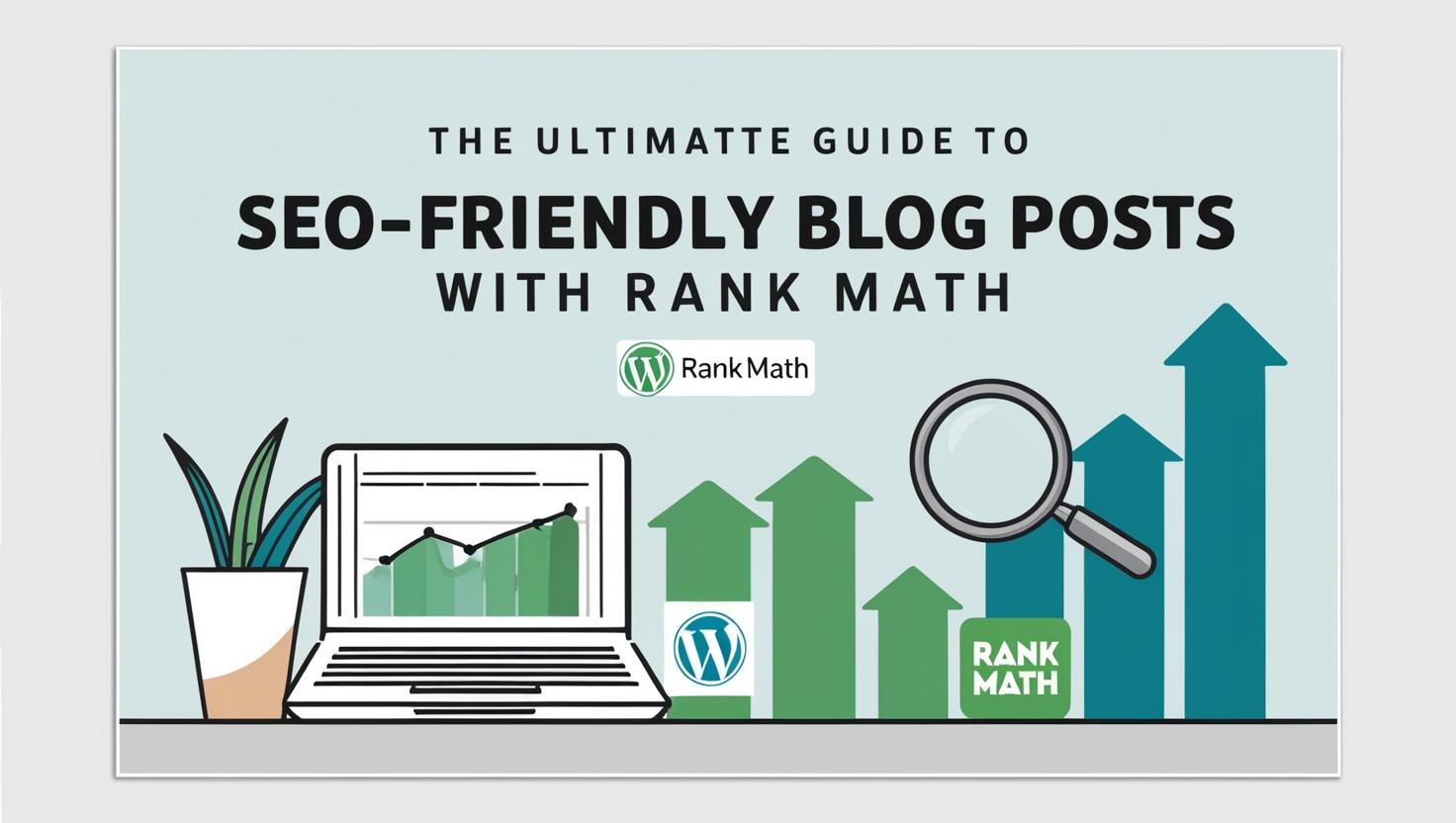
Ever wondered why some blog posts get massive traffic while others barely show up on Google?
The difference often lies in how well they’re optimized for SEO.
If you’re a beginner, blogger, or content creator from the USA, Canada, Australia, or Europe, you’re in the right place. In this guide, we’ll walk you through how to create SEO-friendly blog posts using Rank Math, a powerful and free SEO plugin for WordPress.
Whether you’re just starting your blogging journey or you’ve been posting for a while without seeing traffic, this blog will give you practical, easy-to-follow steps to boost visibility and grow organically.
Rank Math is a WordPress SEO plugin that helps you optimize your content for search engines. It’s beginner-friendly, powerful, and offers advanced SEO tools like keyword optimization, schema markup, and content analysis—all in one place.
Let’s break this down into a practical workflow that’s easy to follow for any beginner:
Tip: Use the Easy Setup Wizard for a guided onboarding experience.
Each post should target one main keyword.
Example: If your blog is about digital marketing, a good keyword could be “email marketing strategies 2025.”
Related: Rank Math focus keyword setup | keyword density checker
Once your content is written:
Edit how your blog appears on Google:
Schema Markup helps search engines understand your content better.
Example: Learn more in our beginner’s guide to blog SEO.
Avoid these traps that hurt your blog’s SEO:
Here are tools that will make your life easier:
Yes, for many users. Rank Math offers more features (like schema and redirection) in its free version compared to Yoast.
Absolutely! It’s designed for both beginners and pros with an easy setup and clear interface.
1–2 focus keywords and a few related ones. Keep keyword density natural—no stuffing.
A 150-character summary that includes your keyword and hooks the reader.
Yes. It provides a readability score and suggestions to improve clarity.
Ideally 1500–3000 words. Make sure it’s informative, valuable, and skimmable.
Creating SEO-friendly blog posts doesn’t have to be complicated. With Rank Math, you get a powerful ally that guides you through optimizing your content without needing to be an expert.
If you follow this guide and avoid common mistakes, you’re well on your way to higher rankings, more traffic, and blog growth.
Ready to turn your blog into a traffic magnet? Bookmark this guide and start optimizing today!
For more tips, check out our other helpful guides: