
Best No-Code App Builders for Small Businesses in 2026: Create Apps Without Coding
webwritetech1@gmail.com
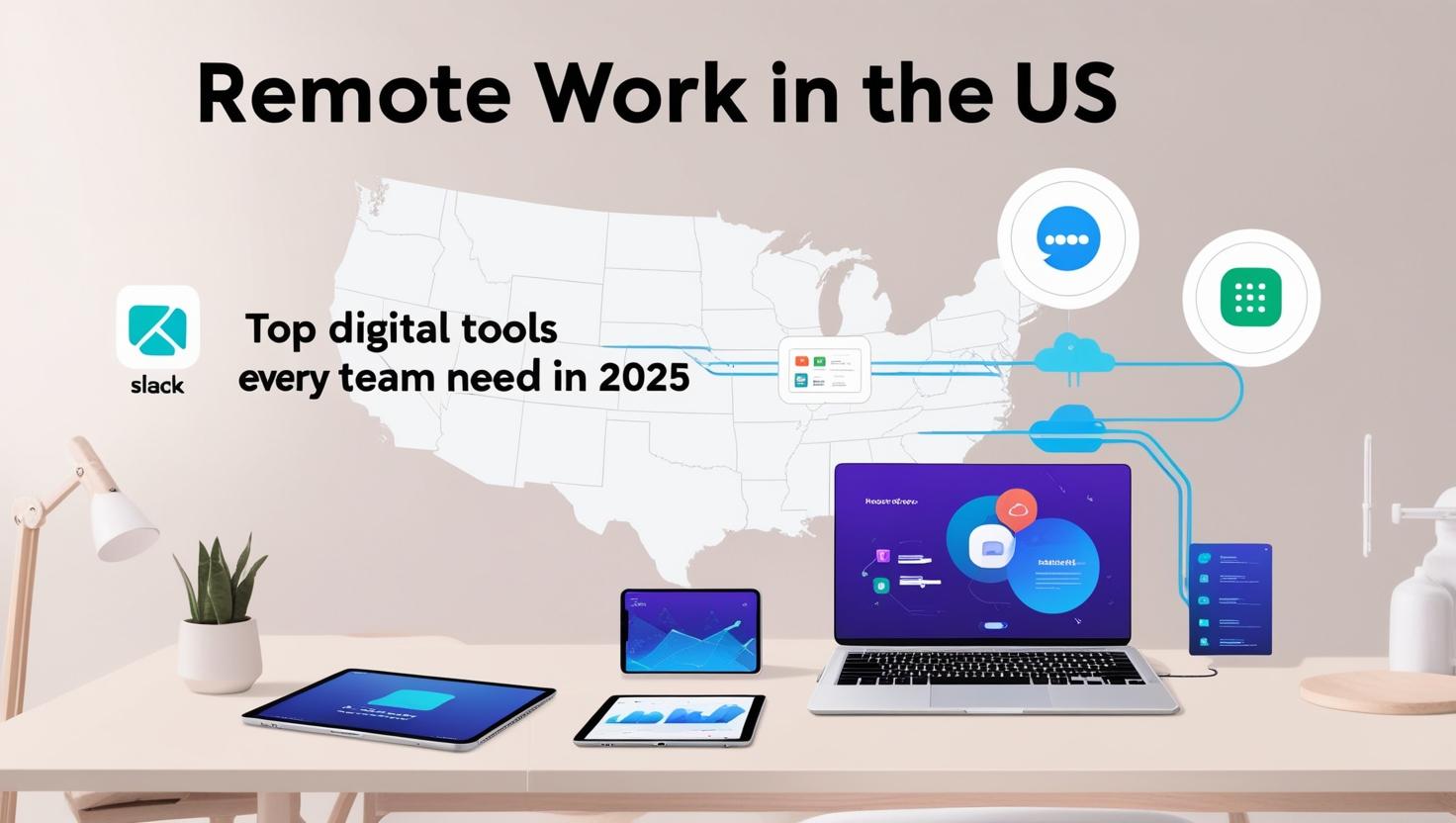
In 2025, remote work in the US is no longer just a perk—it’s a business necessity. From startups in Austin to enterprises in New York, teams across the country are increasingly distributed. The tools you use can either make or break your productivity, security, and employee satisfaction.
According to a 2025 report by Gallup, over 64% of US professionals now work remotely at least part-time, making digital tools the backbone of modern business operations.
If you want your business to thrive in the remote-first economy, it’s time to equip your team with the right digital arsenal.
Digital tools enable real-time collaboration, document sharing, task management, and virtual meetings that replicate (and sometimes outperform) in-office interactions.
The right remote tools can cut down operational costs, including office rent, utilities, and even commuting allowances.
Businesses using top-tier remote tools can hire from anywhere, offering flexibility and inclusivity, which boosts retention.
Trello remains a favorite among teams who love drag-and-drop task boards. Its 2025 update includes smart AI-suggested workflows and automation for repetitive tasks.
Asana integrates project timelines, workload distribution, and even automated reporting. It’s ideal for scaling companies.
Monday.com’s 2025 version now includes machine learning analytics for predictive project outcomes.
Slack continues to dominate the space with channel-based chat, integrations, and now Slack Canvas—a new feature for collaborative documents.

With enhanced end-to-end encryption and AI-powered transcription, Zoom is still the top choice for remote meetings.
If your team already uses Microsoft tools, Teams offers seamless integration with Word, Excel, PowerPoint, and more.
Google Drive, Docs, Sheets, and Meet make up the core of Google Workspace. In 2025, real-time smart suggestions have made collaboration even smoother.
With zero-trust security and document version control, Dropbox Business is perfect for compliance-focused industries.
A modern business VPN is no longer optional. NordLayer offers centralized control, fast speeds, and secure access across regions.
Share sensitive credentials securely, with customizable team roles and real-time breach alerts.
Defend all remote devices with centralized antivirus and threat response powered by AI.
Perfect for teams paid hourly or performance-based, Time Doctor provides detailed reports on work hours, websites visited, and productivity.
Especially great for hybrid teams, Hubstaff includes GPS tracking, screenshots, and payroll features.
Gather lets your team collaborate in a pixel-art digital office, helping build camaraderie and reduce Zoom fatigue.
Allows employees to “move around” a digital office space, providing real-time availability and impromptu conversations.
With smart suggestions, task automation, and wiki building, Notion’s AI is perfect for fast-paced remote teams.
Automatically transcribe meetings, highlight action items, and summarize discussions with Otter’s AI.
Teams are adopting tools that can predict deadlines, auto-tag documents, and auto-summarize meetings using generative AI.
Companies now support geo-flexible work, where employees travel and work from anywhere across the US or abroad.
Virtual team-building tools, gamified chats, and mood tracking software are being adopted to preserve employee engagement.
Choose tools that integrate seamlessly with your existing stack (e.g., Gmail, Microsoft 365, Slack).
Ensure tools meet data protection laws like HIPAA, GDPR, and SOC 2 where applicable.
In 2025, the tools your business uses will determine how far it goes. Whether you’re a small startup in Miami or an established agency in Seattle, embracing the best digital tools for remote work in the US gives your team a competitive edge.
Notion and Slack together offer a powerful combo of communication, task tracking, and documentation.
Yes, tools like Google Workspace and Trello offer excellent free tiers for small teams, though upgrades may be needed as you scale.
Invest in a business VPN (like NordLayer), secure password management, and regular employee training.
At Web Write Tech, we help businesses adopt and integrate remote-ready solutions—from productivity tools to SEO and digital marketing strategy.
Need expert help with your digital transformation?
Contact us today at www.webwritetech.com